Live broadcasting has revolutionized the way we share and consume content, enabling real-time communication and engagement with audiences worldwide. From live sports events and concerts to educational webinars and interactive sessions, live broadcasts provide an immediate and immersive experience. As technology advances, setting up a professional live broadcast has become more accessible, allowing individuals and organizations to reach wider audiences with relative ease. This article explores the fundamentals of live broadcasting, the equipment and software required, and provides a detailed guide on setting up a live broadcast.
Table of Contents:
- What is Live Streaming?
- What is Live Broadcast?
- Live Broadcast vs. Live Streaming
- How Does Live Broadcast Work?
- Example of Live Broadcast Process
- Technicalities of an state-of-the-art Professional Live broadcasting
- How to Live Broadcast?
- Live Broadcast Equipment
- How to Set Up a Live Broadcast Server with VdoCipher
- List of Popular Live Broadcast Services
- List of Popular B2B Live Broadcast Service Providers
- FAQs
- References
What is Live Streaming?
Live streaming is the process of transmitting audio and video content over the Internet in real time, without first recording and storing it. It allows viewers to watch events as they happen from anywhere in the world, provided they have an Internet connection. Common examples of live streaming include broadcasts of sports events, concerts, video game streams, and social media broadcasts.
In traditional streaming, a pre-recorded video file is delivered to a user’s device in small chunks, allowing the video to play without needing to download the entire file first. Live streaming, on the other hand, captures the content and sends it over the Internet simultaneously, much like a live television broadcast but over the web.
ZenStream live can help you stream your content live to your users. You can also engage with your audience with the chat feature.
Live streaming typically involves one-to-many connections, where the same content is delivered to multiple users at once. Unlike videoconferencing technologies like Skype or Zoom, which facilitate real-time communication between individuals or small groups, live streaming focuses on broadcasting content to a wide audience without real-time interaction from the viewers.
What is Live Broadcast?
Live broadcast, also known as live transmission, refers to the real-time distribution of audio and visual content to a dispersed audience simultaneously, using various mediums such as television, radio, or the Internet. Traditional live broadcasts include live television and radio programs, where signals are transmitted over the airwaves to all receivers tuned into the correct frequency.
In the context of modern technology, live broadcast extends to Internet platforms where content is streamed live to audiences worldwide. Live broadcasts are characterized by their ability to reach a large audience simultaneously without significant delay, ensuring that all viewers experience the content in real time.
Live broadcasts are often scheduled events that follow a specific programming timetable. They are commonly used for news programs, live events streaming, concerts, and other real-time content intended to reach a broad audience. Unlike some forms of live streaming, live broadcasts typically do not allow for direct interaction between the content provider and the audience during the broadcast.
Live Broadcast vs. Live Streaming
While both live broadcasting and live streaming involve transmitting content in real time, they differ in several key aspects, including their delivery methods, audience engagement, accessibility, and infrastructure requirements.
- Delivery Method:
- Live Broadcast: Traditionally utilizes terrestrial, satellite, or cable networks to transmit content to a wide audience. The content is sent from a central source to multiple receivers simultaneously through radio waves or wired transmissions.
- Live Streaming: Relies on Internet connectivity to deliver content directly to individual users’ devices. Each viewer accesses the stream via a unique connection, often through a streaming platform or service.
- Audience Engagement:
- Live Broadcast: Generally offers a one-way communication channel with no direct interaction between the broadcaster and the audience during the broadcast. Viewers receive the content passively.
- Live Streaming: Often incorporates interactive elements, allowing real-time engagement between the streamer and viewers through chat functions, comments, or reactions.
- Accessibility and Flexibility:
- Live Broadcast: Content is scheduled and must be watched at the designated broadcast time. Access is typically limited to specific geographic areas based on signal reach and regulatory permissions.
- Live Streaming: Provides on-demand access where viewers can join the stream from anywhere with Internet connectivity. Streams can often be replayed after the live event, offering greater flexibility.
- Content Control and Targeting:
- Live Broadcast: Content is usually aimed at a broad audience, following regulatory guidelines and broadcasting standards. Programming schedules are fixed, and content changes are less frequent.
- Live Streaming: Allows content creators to target specific niches or communities. Streamers have more control over their content and schedules, enabling more personalized and diverse programming.
- Infrastructure and Cost:
- Live Broadcast: Requires substantial investment in infrastructure such as broadcast towers, transmission equipment, and compliance with broadcasting regulations. It is often operated by large networks or organizations.
- Live Streaming: More accessible to individuals and smaller entities due to lower entry costs. It primarily requires a stable Internet connection, streaming software, and compatible hardware.
Key Differences Summarized:
- Technology and Infrastructure:
- Live broadcasts utilize traditional broadcasting technology, transmitting signals over the airwaves or through cable networks to reach televisions or radios.
- Live streaming leverages Internet protocols and platforms to deliver content directly to computers, smartphones, and other connected devices.
- Interactivity:
- Live broadcasts are typically non-interactive, with content flowing one-way from the broadcaster to the audience.
- Live streaming often includes interactive features, enabling audience participation through comments, likes, or direct communication with the streamer.
- Scheduling and Flexibility:
- Live broadcasts follow strict scheduling, with content aired at predetermined times.
- Live streaming offers flexibility, allowing content creators to go live at any time and viewers to watch from any location with Internet access.
- Regulation and Control:
- Live broadcasts are subject to regulatory oversight, content standards, and licensing requirements.
- Live streaming operates with fewer regulations, giving content creators more freedom but also requiring them to adhere to platform-specific policies.
- Audience Reach:
- Live broadcasts can reach large audiences simultaneously within the broadcast area but may be limited by geographic boundaries.
- Live streaming has a global reach, constrained only by Internet availability and platform accessibility.
How Does Live Broadcast Work?
Live broadcasting involves a series of technical processes that enable real-time transmission of audio and video content to viewers worldwide. Understanding these processes provides insight into how live content reaches audiences almost instantaneously. The main steps in a live broadcast are:
Video Capture
Live broadcast begins with the capture of raw video data using cameras or other recording devices. This visual information is converted into digital data within the device or through connected equipment, representing the content as binary data (1s and 0s).
Compression
Compression reduces the size of the data by eliminating redundant visual information. For example, if a news anchor is speaking against a static background, the background doesn’t need to be reprocessed for every frame. This process conserves bandwidth and storage by focusing on changes between frames rather than resending identical data.
Encoding
Encoding ensures compatibility and efficiency in transmitting the video data over networks. It transforms the compressed data into a specific digital format that can be recognized and decoded by various devices and platforms. Common video encoding standards include:
- H.264
- H.265
- VP9
- AV1
Video Segmentation
Video segmentation is the process of partitioning videos into multiple regions based on certain characteristics, such as object boundaries, motion, color, texture, or other visual features. The goal of video segmentation is to identify and separate different objects from the background and temporal events in a video and to provide a more detailed and structured representation of the visual content.
The compressed and encoded video is divided into smaller segments, typically a few seconds in length. Segmentation facilitates efficient data transfer over networks by allowing the content to be streamed in manageable pieces rather than as a continuous, large file.
Content Delivery Network (CDN) Distribution and Caching
The segmented video data is distributed via a Content Delivery Network (CDN):
- CDN Distribution: CDNs are networks of geographically dispersed servers that deliver content to users based on their location. By routing data through the closest server, CDNs reduce latency and improve streaming quality.
- CDN Caching: CDNs temporarily cache or store the video segments on their servers. This caching means that once a segment is requested, it can be quickly delivered to subsequent viewers without fetching it from the origin server again.
Using a CDN ensures that the live broadcast can reach a global audience efficiently and reliably.
Decoding and Video Playback
On the viewer’s end, the device and player performs:
- Decoding: The encoded video data is converted back into a format suitable for playback. Decoding reverses the encoding process, making the data interpretable by the media player.
- Decompression: The compressed data is expanded to reconstruct the full video frames, including any previously omitted redundant information.
Example of Live Broadcast Process
Consider a live broadcast of a sporting event:
- Video Capture: Multiple cameras capture the action on the field.
- Compression and Encoding: The video data is compressed to eliminate redundant information (like the unchanging crowd background) and encoded into a standard format.
- Segmentation: The encoded video is broken into segments of a few seconds each.
- CDN Distribution: These segments are sent to a CDN, which distributes them across its network of servers worldwide.
- CDN Caching: The CDN caches the segments, ensuring quick delivery to viewers in different locations.
- Decoding and Playback: Viewers’ devices decode and decompress the video data. The media player then plays the live footage smoothly.
This process occurs in real-time, allowing millions of viewers to watch the game as it happens with minimal delay.
Technicalities of an state-of-the-art Professional Live broadcasting
System Configuration
To meet the minimum configuration requirements for live broadcasting of HD Audio Visual content, it is recommended to address both physical and technical issues at the transmission and reception sites.
Capture at the Transmission Site
It is important to identify optimal “sweet spots” for audio and video capturing to accurately represent the audience’s perspective.
For audio, a hybrid microphone setup as:
- Gun Microphone Array: Pointed directly at the stage to capture the direct acoustic field.
- Soundfield Microphone: Placed at the reference position to capture spatial sound information (X, Y, Z, and W components), enabling us to recreate the reverberant field and the hall’s acoustics.
This combination allows for effective reproduction of the original audio conditions, including the direct and reverberant fields experienced by an actual spectator.
For video, an HD camera covering the entire stage area from a fixed position, ensuring an unbiased view without director intervention. The camera’s distance from the stage, height, and lens settings should be carefully determined based on the stage’s dimensions to avoid visual distortions and ensure that the projected objects appear near their actual sizes.
Transport of Audio Visual Data
The transmission of AV data can employ MPEG Transport Stream (TS) encapsulation using the Real-time Transport Protocol (RTP) at a combined bitrate of 30 Mbps. This method is chosen because MPEG TS can encapsulate simultaneous audio streams in AC3 format, eliminating synchronization issues and delivering multichannel surround sound. Incorporating RTP provided jitter immunity, enhancing the reliability of the transmission.
The network infrastructure can include:
- Transmission Site: M-BGP enabled switches with end-to-end optical Gigabit Ethernet uplinks to the backbone and copper wire Gigabit Ethernet downlinks for internal connections.
- Reception Site: Utilizing Fast Ethernet networks, ensuring high-quality link states.
Multicast transmission should be employed to efficiently distribute the content to multiple remote sites, handled by the Multicast Backbone (MBONE) infrastructure.
Quality of Service (QoS) and Quality of Experience (QoE) Issues
- Application-Level QoS (QoS_A): Influenced by encoding parameters such as bitrate, format (1080i/720p), encoding type (CBR/VBR), content motion activity, and error concealment strategies.
- Broadcasting Network QoS (QoS_B): Affected by network conditions like packet loss and jitter, which can lead to indirect packet losses depending on routing and buffering strategies.
To evaluate QoS, use metrics like PSNR and the Structural Similarity Index Measure (SSIM).
For instance, PSNR is calculated using:
PSNR(n)=20⋅log10(2nB−1MSE(n))PSNR(n)=20⋅log10(MSE(n)2nB−1)
where nBnB is the number of quantization bits, and MSE is the mean square error between the reference and impaired frames.
QoE is assessed by modeling how these QoS metrics translate into the user’s experience. It can be observed that increasing the bitrate improves QoS_A but may negatively impact QoS_B due to increased network load. Similarly, higher motion activity in content can worsen video degradation if the encoding bitrate remains constant.
How to Live Broadcast?
Live broadcasting involves transmitting audio and video content in real-time to an audience over the internet or other networks. To successfully conduct a live broadcast, follow these essential steps:
- Planning and Preparation: Begin by defining the purpose of your broadcast and identifying your target audience. Secure necessary permissions from event organizers or venues and determine the content you wish to cover.
- Organizing Roles: Assemble a team with defined roles, including hosts, field producers, studio producers, and technical support.
- Choosing Transmission Methods: Select an appropriate transmission method based on available resources and content requirements. Options include live broadcasting solutions like VdoCipher, self streaming using protocols like RTP, mic for audio-only broadcasts, and wireless transmitters for short-range applications. Consider factors like audio quality, mobility, and internet availability.
- Setting Up Equipment: Establish a mobile studio at the broadcast location with mixers, microphones, and headphones.
- Testing and Troubleshooting: Prior to the live event, conduct a full test run of all equipment and transmission methods. Check internet connections, software configurations, and audio levels.
- Executing the Broadcast: During the live event, maintain clear communication between team members. The field producer oversees the on-site operation, while the studio producer manages the incoming feed and ensures it reaches the audience. Monitor the broadcast continuously for quality and make real-time adjustments as needed.
Live Broadcast Equipment
Successful live broadcasting hinges on utilizing the right equipment to capture and transmit high-quality audio and video. Key components include:
Studio Setup: This typically involves a mixer or audio interface, such as the JK Audio Remote Mix Sport, which allows multiple audio inputs and outputs, headphone monitoring, and level adjustments.
Audio Capturing Devices: High-quality microphones are essential. Options include headset mics for hands-free operation and close-range pickup, ideal in noisy environments, or condenser microphones like the Rode for capturing ambient sounds or musical performances. Microphones should connect to the mixer via XLR inputs.
Video Streaming Applications and Streaming Server: Programs like OBS, Zoom and Vmix enable video encoding and streaming over the internet. These applications capture the audio video input from your microphone and video capture device, encode it into a streaming format and transmit it to a streaming server provider like VdoCipher.
Transmission Devices: Depending on the chosen method, equipment may include:
- Internet Broadcasting Gear: A laptop with audio video streaming software (e.g.,OBS, Zoom) and a reliable internet connection. An IP codec can provide a stable connection with two-way communication capabilities.
- Phone Line Equipment: For broadcasts over phone lines, the mixer connects to a landline or cell phone, transmitting audio directly through telephony networks.
- Wireless Transmitters: Useful for short-range, line-of-sight broadcasts, these devices send audio signals wirelessly from the mixer to a receiver connected to the studio console.
Networking Equipment: Ethernet cables and network interfaces are necessary for internet-based broadcasts. In cases where wired connections are unavailable, mobile internet solutions like a cellular hotspot or a rocket stick can provide connectivity.
Additional Accessories: Cables (XLR, 1/4-inch, 1/8-inch), adapters, power supplies, batteries for portable devices, and stands or mounts for microphones ensure a functional and adaptable setup.
By carefully selecting and testing equipment suited to the specific requirements of the live broadcast, producers can deliver clear and engaging content to their audience.
How to Set Up a Live Broadcast Server with VdoCipher
Setting up a live broadcast server with VdoCipher allows you to deliver secure, high-quality live streams to your audience. Below is a step-by-step guide to setting up your live broadcast server with VdoCipher:
- Create a VdoCipher Account: Visit the VdoCipher website and sign up for an account.
- Access Dashboard: After signing up, log in to access the VdoCipher dashboard.
- Navigate to Live Streaming: In the dashboard, go to the Live Streams section.
- Set Up Event: Click on Create Live Stream.
- Enter Details: Provide details such as the event name, etc.
- Stream URL and Key: After creating the event, VdoCipher will generate:
- Stream URL (RTMP URL): The server URL where your streaming software will send the live feed.
- Stream Key: A unique key that authenticates your stream.
- Choose Software: Use streaming software compatible with RTMP, such as:
- OBS Studio: Free, open-source software for live streaming and recording.
- Wirecast, vMix, or XSplit: Professional streaming solutions with advanced features.
- Install Software: Download and install your chosen software on the broadcasting computer.
- Access Settings: Open the streaming software and go to the Settings or Preferences menu.
- Stream Settings:
- Service: Select Custom Streaming Server or Custom RTMP.
- Server/URL: Enter the Stream URL provided by VdoCipher.
- Stream Key: Enter the Stream Key from VdoCipher.
- Connect Equipment: Set up your cameras, microphones, and any other input devices.
- Add Sources: In the streaming software, add your video and audio sources to the scene.
- Begin Broadcast: In your streaming software, click on Start Streaming.
- Initialize Stream: VdoCipher will detect the incoming stream and begin processing it for delivery.
- Get Embed Code: In the VdoCipher dashboard, locate the live stream and copy the provided embed code.
- Integrate Player: Paste the embed code into your website’s HTML where you want the live player to appear.
List of Popular Live Broadcast Services
Live broadcast services provide real-time content distribution over the internet, closely resembling traditional television broadcasts but leveraging internet technologies. These services enable viewers to watch scheduled programming simultaneously as it airs, making them essential for delivering live news, sports events, and other time-sensitive content to a wide audience. Unlike on-demand streaming services, live broadcast platforms focus on real-time content delivery without the necessity for viewers to initiate playback at their convenience.
Below is a list of notable live broadcast services, including their supporting companies, regional availability, platform compatibility, and availability of free access:
- 7plus
- Supporting Company: Seven West Media
- Regional Availability: Australia
- Platform Compatibility:
- Website-based: Yes
- iOS Application: Yes
- Android Application: Yes
- Console Application: PlayStation 4, PlayStation 5
- TV Set Application: Android TV, Samsung, LG, Panasonic, Philips
- Set-Top Box Application: Apple TV, Chromecast, Amazon Fire TV
- Free Access: Yes
- Description: 7plus offers live streaming of Channel Seven’s television programming, including news, sports, and entertainment content. It provides users with access to live broadcasts as well as catch-up TV services.
- 9Now
- Supporting Company: Nine Entertainment
- Regional Availability: Australia
- Platform Compatibility:
- Website-based: Yes
- iOS Application: Yes
- Android Application: Yes
- Console Application: PlayStation 4 (discontinued)
- TV Set Application: Android TV, Samsung, LG, Panasonic, Philips
- Set-Top Box Application: Apple TV, Chromecast, Amazon Fire TV, Roku
- Free Access: Yes
- Description: 9Now provides live streaming of Channel Nine’s content, including live television broadcasts, news, and sports events. It also offers on-demand catch-up services for viewers who missed live broadcasts.
- 10Play
- Supporting Company: Paramount Networks UK & Australia (Paramount Global)
- Regional Availability: Australia
- Platform Compatibility:
- Website-based: Yes
- iOS Application: Yes
- Android Application: Yes
- Console Application: Xbox One, Xbox Series X/S
- TV Set Application: Android TV, Samsung, LG, Panasonic, Philips
- Set-Top Box Application: Apple TV, Chromecast, Amazon Fire TV
- Free Access: Yes
- Description: 10Play offers live streaming of Network Ten’s channels, delivering live broadcasts of entertainment shows, news, and sports events. Users can also access catch-up TV services for previously aired content.
- ABC
- Supporting Company: Walt Disney Television (The Walt Disney Company)
- Regional Availability: United States
- Platform Compatibility:
- Website-based: Yes
- iOS Application: Yes
- Android Application: Yes
- Console Application: PlayStation 4, PlayStation 5, Xbox One, Xbox Series X/S
- TV Set Application: Android TV, Samsung, Vizio
- Set-Top Box Application: Amazon Fire TV, Roku, Apple TV, Chromecast
- Free Access: Yes
- Description: ABC provides live streaming of its network programming, including news broadcasts, live events, and entertainment shows. The service allows viewers in the United States to watch live television over the internet.
- BBC iPlayer
- Supporting Company: British Broadcasting Corporation (BBC)
- Regional Availability: United Kingdom
- Platform Compatibility:
- Website-based: Yes
- Windows Application: Yes
- Mac Application: Yes
- Linux Application: Yes
- iOS Application: Yes
- Android Application: Yes
- Console Application: PlayStation 3, PlayStation 4, PlayStation 5, Xbox 360, Xbox One, Xbox Series X/S
- TV Set Application: Android TV, Samsung, LG, Sony, Panasonic, Philips
- Set-Top Box Application: Virgin Media On Demand, Freesat, Amazon Fire TV, Roku, Apple TV, Chromecast
- Free Access: No (TV license required)
- Description: BBC iPlayer is a streaming service that offers live broadcasts of BBC television channels, including news, documentaries, and entertainment. It provides both live streaming and on-demand content, available to viewers in the UK with a valid TV license.
List of Popular B2B Live Broadcast Service Providers
Business-to-business (B2B) live broadcast service providers offer professional streaming solutions tailored for organizations, enterprises, and content creators who require advanced features, security, and scalability. These platforms support live streaming of events, conferences, webinars, and more, providing robust tools and integrations for seamless broadcasting.
Below is a list of notable B2B live broadcast service providers, including their key features, regional availability, platform compatibility, and descriptions:
-
VdoCipher
-
- Company: VdoCipher Media Solutions
- Regional Availability: Global
- Platform Compatibility:
- Website-based: Yes
- iOS Application: Yes (SDK)
- Android Application: Yes (SDK)
- Integration Options: API, SDKs for web and mobile apps
- Free Access: No (Offers free trial)
- Description: VdoCipher provides secure live streaming and video hosting solutions with Hollywood-grade DRM encryption. It caters to businesses requiring high security for their video content, such as e-learning platforms, media companies, and enterprises. Features include anti-piracy measures, customizable player, analytics, and integration capabilities
- VdoCipher recently launched Zenstream live, you can now pause, replay, and rewind your live stream with chat.
-
Vimeo Live
- Company: Vimeo, Inc.
- Regional Availability: Global
- Platform Compatibility:
- Website-based: Yes
- iOS Application: Yes
- Android Application: Yes
- Integration Options: API, RTMP ingestion
- Free Access: No (Subscription plans available)
- Description: Vimeo Live offers professional live streaming services with high-quality video delivery. It provides features like live chat, Q&A, audience polling, analytics, and privacy controls. Vimeo Live integrates seamlessly with the Vimeo platform, allowing for on-demand video hosting and distribution.
-
Brightcove
- Company: Brightcove Inc.
- Regional Availability: Global
- Platform Compatibility:
- Website-based: Yes
- Integration Options: API, SDKs, Customizable players
- Free Access: No (Enterprise-level pricing)
- Description: Brightcove offers enterprise-level live streaming and video hosting solutions. It provides reliable streaming infrastructure, monetization options, analytics, and robust security features. Brightcove is suitable for large organizations requiring scalable and customizable streaming services.
-
IBM Video Streaming
- Company: IBM Cloud Video
- Regional Availability: Global
- Platform Compatibility:
- Website-based: Yes
- Integration Options: API, SDKs
- Free Access: No (Various pricing tiers)
- Description: IBM Video Streaming provides cloud-based live streaming and video hosting solutions with enterprise-grade security and scalability. Features include global CDN delivery, advanced analytics, viewer engagement tools, and integration with IBM’s cloud services.
-
Dacast
- Company: Dacast Inc.
- Regional Availability: Global
- Platform Compatibility:
- Website-based: Yes
- Integration Options: API, RTMP support
- Free Access: No (Offers a 30-day free trial)
- Description: Dacast offers a unified streaming platform for live and on-demand video hosting. It provides secure streaming, monetization options, analytics, and white-label solutions. Dacast supports various protocols and offers API access for customization.
FAQs
What is the difference between live TV and streaming?
Live TV refers to traditional television broadcasting where content is transmitted in real-time over terrestrial, satellite, or cable networks to television sets. Viewers watch programs according to a fixed schedule, and the content is delivered simultaneously to all receivers tuned into the broadcast.
Streaming, on the other hand, involves delivering content over the internet to various devices like computers, smartphones, and smart TVs. Streaming can be either live or on-demand.
What does “live on broadcast only” mean?
“Live on broadcast only” indicates that a particular event or program is being aired live exclusively through traditional broadcast channels, such as terrestrial, satellite, or cable television. This means the content is not available through internet streaming platforms or on-demand services during the live broadcast.
What is a live broadcasting app?
A live broadcasting app is a software application that enables users to stream live video and audio content over the internet from their devices, such as smartphones, tablets, or computers. These apps facilitate the capture, encoding, and transmission of live content to viewers across the globe.
Can I host my own live stream?
Yes, you can host your own live stream. Hosting a live stream involves capturing live video and audio content and broadcasting it over the internet to your audience.
References
- Wikipedia – link
- List of Media Service – link
- HD Broadcast (Research Gate) – link
- Principle & Practice of Live Broadcasting – link
- Live Broadcast Manual – link
Supercharge Your Business with Videos
At VdoCipher we maintain the strongest content protection for videos. We also deliver the best viewer experience with brand friendly customisations. We'd love to hear from you, and help boost your video streaming business.

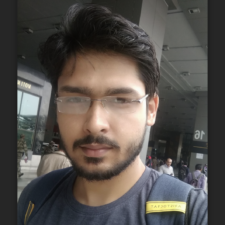
My expertise focuses on DRM encryption, CDN technologies, and streamlining marketing campaigns to drive engagement and growth. At VdoCipher, I’ve significantly enhanced digital experiences and contributed to in-depth technical discussions in the eLearning, Media, and Security sectors, showcasing a commitment to innovation and excellence in the digital landscape.

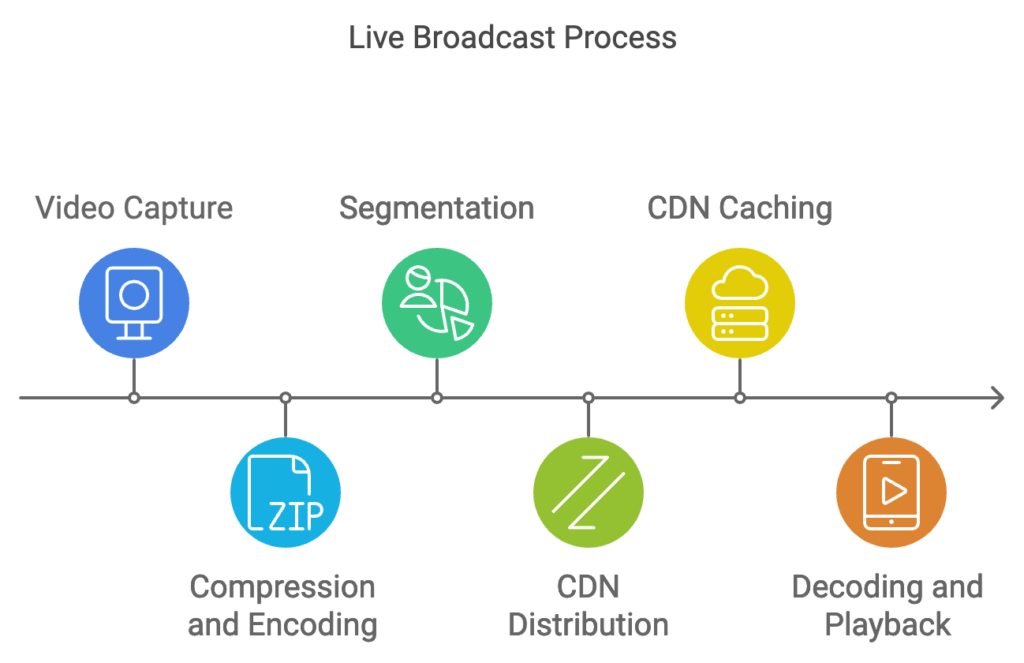
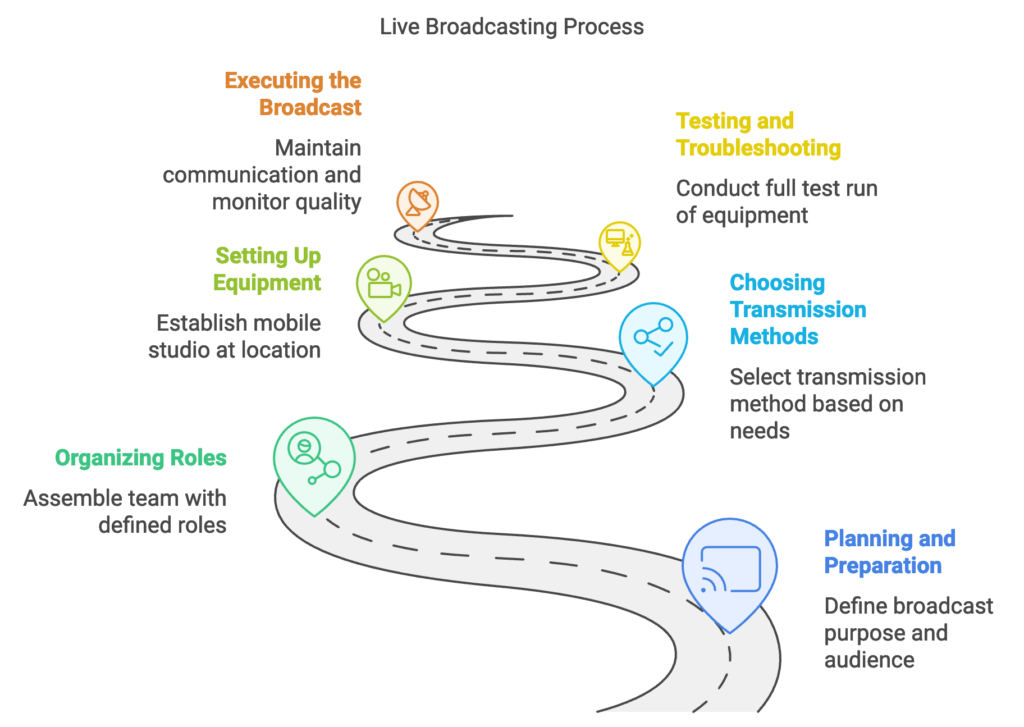
Leave a Reply