Online classes are not just where students watch a lecture but actively participate via a live chat, asking questions, sharing ideas, and virtually raising their hands. Live streaming with chat has transformed passive webinars into interactive experiences. In the ed-tech industry, live chat is a must have necessity. Students can type doubts in real time, answer quizzes, and engage with peers, all while watching a lecture. Live streaming chat replicates the classroom environment in the digital world, making learning far more effective.
Live streaming chat is transforming passive video broadcasts into highly interactive experiences. Whether it’s a webinar, online class, live event, or product launch, users expect to engage in real time. This need for real-time chat during live video streaming is now critical for platforms focused on user engagement, retention, and audience monetization. In this blog, we’ll explore the technical foundation of chat integration in live streaming, industry-specific implementations, and how VdoCipher enables secure and scalable streaming solutions.
Table of Contents:
-
- What live streaming chat means?
- Components of a live streaming chat system
- Types of live streaming chat
- Tools and solutions for implementing live stream chat (Build vs Buy)
- Overcome challenges faced in live streaming chat
- VdoCipher for live streaming with integrated chat
- Security, moderation & compliance in live chat
- FAQs
What live streaming chat means?
Live streaming chat is a real-time communication feature that runs alongside a live video broadcast. While the host presents video content, such as a lecture, product demo, or event, viewers can interact by sending text messages instantly. This chat happens in real time, enabling dynamic two-way communication between the broadcaster and the audience.
This has become a standard in platforms like YouTube Live and Twitch, and is now a must-have for EdTech platforms to keep learners engaged.
Explore More ✅
Start your free trial with VdoCipher & power your live classes, webinars, and broadcasts with DVR and real-time interaction.
Engagement and Interaction – Live chat turns a one-way video broadcast into a two-way conversation. Instead of just watching a lecture or webinar, students can ask questions in real time, respond to prompts, share reactions with emojis or text and engage in collaborative discussions.
This immediate feedback loop helps educators gauge student understanding, clarify doubts, and adapt their delivery based on audience participation, all while the stream continues.
“According to Rumbletalk, viewers’ live chat participation is a key indicator of engagement and can even boost outcomes”
Active Participation – Live chat is especially powerful for encouraging active participation from all students, not just the outspoken ones. Many learners, especially those who are introverted or less confident speaking publicly, feel more comfortable typing their questions or thoughts in a chat window rather than speaking over a live mic. This creates a more inclusive environment, where every learner has a voice and no one is left behind due to hesitation or access barriers.
- Increased viewer retention – Viewers stay longer when they feel involved.
- Improved understanding – Immediate clarification reduces confusion and builds confidence.
- Community building – Learners feel connected to instructors and peers, even in large virtual settings.
Practical use case scenarios in EdTech
Here are a few concrete ways live streaming chat improves the overall live educational experience:
- Live Online Classes & Lectures – Students post questions during a session. Instructors pause at intervals for Q&A, ensuring real-time doubt resolution.
- Webinars and Workshops – Attendees interact with the host and each other. Chat boosts satisfaction and helps surface insights from diverse viewpoints.
- Virtual Campus Events or Conferences – Participants network and discuss speaker points in real-time, building a sense of community beyond the lecture.
- Live Quizzes or Polls – Educators use chat to conduct instant polls, check understanding, or run live contests, turning passive learning into a game-like experience
- For example, you’re a student logging in to a live session hosted by an EdTech platform.
What happens when you join
1. You log in to the platform using your email or student ID.
2. You click on the scheduled live class. Behind the scenes:
- The platform checks your identity (authenticates you).
- It fetches the secure video stream and the chat room ID for this class.
- The live video player loads, streaming the live session to your browser.
At the same time, the chat interface connects to a chat server via a real-time connection (usually a WebSocket, which is like an always-open two-way pipe between your device and the server).
3. You are added to the chat “room” that matches the stream (e.g., Room: Math_Live_8AM).
4. Now, when you type a message like “What is the formula again?”:
Your message goes instantly to the chat server. The server broadcasts it to everyone else watching. All students in the same room see your message appear within milliseconds. If your teacher or a moderator responds, their message is also sent through the same system and shown to you and others.
What’s happening behind the scenes
- Authentication ensures only students can join the stream and the chat.
- Token-based access controls who sees the video and who can type in chat.
- Moderators can mute students or delete inappropriate messages in real time.
- Some systems store the chat so that latecomers can scroll back or watch the session later with chat replay.
Let’s say you join 10 minutes late and click “rewind” to the start of the lecture. With platforms like VdoCipher that support DVR playback, not only does the video rewind, you’ll also see the chat messages from earlier, synced to what the teacher was saying at that point.
Components of a live streaming chat system
A live streaming chat system operates alongside a video stream, allowing users to send and receive messages in real time. While the video keeps the audience engaged visually, the chat enables them to communicate, turning the experience from one-way consumption into two-way interaction.
In a live streaming setup, video and chat are delivered through separate channels that work in parallel. The video is delivered via a live streaming server or CDN (using protocols like HLS/DASH for scale), while chat uses a real-time messaging channel (typically WebSockets or similar). This separation ensures the heavy video data and the fast chat messages don’t interfere with each other.
For instance, if chat experiences heavy load, it should not affect video playback, and vice versa. This is why many platforms integrate third-party chat services or run independent chat servers rather than trying to send chat messages through the video stream itself (which is infeasible with HLS/DASH).
To make this work reliably and at scale, several components come together behind the scenes. Below is a breakdown of the core components and how they function together in a typical live streaming chat system.
1. Frontend Interface (Chat UI)
This is what the viewer sees and interacts with. Usually a chat panel next to or below the video player.
- Message input box
- Message feed area (with scroll or virtual rendering)
- Timestamps, user names, emojis
- Real-time updates (new messages appear instantly)
- UI for pinned messages, polls, or moderator controls
In many EdTech setups, this chat is embedded into a web or mobile app, and it must be responsive and distraction-free, especially when used by students on phones or tablets.
2. Client-Server Communication Layer (Typically WebSocket)
To achieve real-time delivery, the client (user’s browser or app) needs a persistent connection with the server. This is usually handled via:
- WebSockets (preferred)
- Server-Sent Events (SSE)
- Long polling (older, less efficient)
WebSocket is the most common choice. It enables low-latency, full-duplex (two-way) communication. Once a WebSocket connection is established, messages can be pushed instantly between the server and all connected clients.
3. Backend Chat Server
This is the core system managing all active users and message routing.
- Handling WebSocket connections
- Assigning users to “rooms” (each live stream = a unique room or channel)
- Broadcasting messages to all participants in a room
- Filtering spam or restricted content
- Enforcing rate limits and permissions
- Supporting features like “typing indicators”, read receipts, or muting users
For example, in a live online class with 300 students:
All students connect to the same room (e.g., room_id: Math101)
When one student sends a message, the backend relays it to all 299 others in real time.
At scale, this system might need horizontal scaling (e.g., with load balancers) and message brokers like Redis Pub/Sub or Kafka to handle thousands of concurrent connections efficiently.
4. Room/Session Management System
Each live stream typically maps to a separate chat “room” or “channel.” A room keeps the chat scoped to the relevant viewers and messages.
- Creating and destroying rooms when a stream starts/ends
- Handling access control (who can join, speak, or moderate)
- Linking chat rooms to stream sessions
- Optionally storing room metadata (title, host name, participant count)
This ensures that viewers in Stream A don’t see or interact with messages from Stream B.
5. Authentication & Authorization Layer
Not every viewer should have the same permissions in chat. You may need to:
- Authenticate users (logged-in students, guests, moderators)
- Authorize chat access (some viewers may only watch, not chat)
- Assign roles (host, moderator, participant, viewer)
- Apply JWT tokens or OAuth sessions for secure identification
This is especially crucial in secure EdTech platforms or paid content streams, where only authorized users should be able to view or participate.
Platforms like VdoCipher support token-based access to both video and chat, ensuring only verified users interact in real-time.
6. Message Storage & Replay System (Optional)
In many systems, chat messages are ephemeral, they disappear after the live session. But in some cases, you may want to:
- Store chat logs for auditing or review
- Replay chat alongside the video for on-demand viewers
- Show recent messages to users who join late
This requires storing messages in a database (e.g., MongoDB, PostgreSQL) along with metadata like user ID, timestamp, and room ID.
7. Moderation & Filtering Tools
A public chat system needs safeguards against spam, abuse, and distractions.
- Mute/ban specific users
- Delete inappropriate messages
- Slow mode (limit message frequency)
- Profanity filters and keyword blocking
- Manual approval for comments (moderated mode)
In education, this is especially important to ensure focus and prevent disruption. Moderators (e.g., instructors) must have full control.
8. Scalability Infrastructure (For High-Concurrency Events)
For large-scale sessions (e.g., 5,000+ viewers), the system must scale horizontally. Common patterns include:
- Distributed chat servers with load balancers
- Message queues and brokers like Redis, Kafka
- Microservices separating chat logic, auth, and storage
- Region-based edge servers for lower latency
This architecture ensures that even during a popular live event, chat remains smooth and synchronized with video.
Types of live streaming chat
Not all live chat systems are built the same. Choosing the right type of chat depends on who your audience is, how much control you need, and what kind of experience you want to deliver. From casual public discussions to tightly moderated Q&A sessions, each chat type serves a distinct purpose.
| Chat Type | Description | Best For | Benefits |
| Public Chat | Open group chat where all messages are visible to everyone | Online classes, webinars, livestreams | Builds community, highly interactive |
| Moderated Chat | Messages are reviewed by moderators before appearing to others | Large webinars, events, virtual panels | Clean, focused conversation |
| Q&A Mode | Structured format where users post questions for presenters | EdTech, product demos, corporate sessions | Keeps interaction focused on relevant queries |
| Private Chat | 1:1 or small group chat between participants or with instructors | Mentoring, tutoring, virtual booths | Personalized support, deeper engagement |
| Reaction-Only Chat | Emoji, quick polls, or predefined replies (no free typing) | Events, mobile-first apps, fitness live | Simple, no moderation needed |
| Hybrid Models | Combination of the above based on user role or platform needs | Advanced learning platforms, pro webinars | Flexible user experience |
Tools and solutions for implementing live stream chat (Build vs Buy)
Out-of-the-Box Chat Widgets – Embeddable Plugins
Third-party services that provide a ready-made chat room you can embed on your site (often via a snippet or iframe). Examples: RumbleTalk, Chatango, Cbox, DeadSimpleChat, etc.
These require minimal coding. Great for non-developers or very quick setup.
Pros – Easiest integration (copy-paste), often come with moderation UI and basic customization. No need to manage servers.
Cons – Limited control over UI/UX and features. Often hosted by the provider, potential data privacy considerations. Might not integrate with your user login (some allow passing a username, but not full auth control).
A tutor or small institution streaming via a basic webpage might use this to add chat quickly, but a larger platform might outgrow it.
Chat API/SDK Providers – Custom Integration with a Hosted Backend
Services like CometChat, Sendbird, and others provide robust chat APIs. They host and scale the backend infrastructure; you integrate their SDK into your app or site for the front-end.
Pros – Lots of features. User management, typing indicators, message history, moderation tools, even audio/video chat in some. Scales relatively easily since the provider manages infrastructure. You can often fully customize the chat UI using their SDK or UI kits.
Cons – Involves integration effort (developers needed to use the SDK). Costs can be significant (usually monthly fees or per-user/message pricing) for high usage. You are reliant on a third-party (downtime or data leaving your servers could be concerns).
MirrorFly boasts 1000+ features and full customization including security options. Sendbird and PubNub specialize in large-scale real-time messaging
Using a Chat SDK typically involves: registering your users with the chat service (often via tokens or the service’s user system), initializing the SDK in your app with your stream or room ID, and then calling provided methods to send messages and render incoming messages in your UI.
Build Your Own (Custom Development)
Completely custom implementation using low-level tools or open-source frameworks. For instance, using Node.js + WebSocket libraries (Socket.IO, ws) or using an open-source chat server (like Rocket.Chat, Matrix/Element, XMPP-based servers).
Pros – Maximum control over features, UI, and data. No recurring third-party costs. You can tailor the system specifically to your platform’s needs (e.g., integrate tightly with your user database and analytics).
Cons – Highest development and maintenance effort. You must handle scalability, security, updates. Re-inventing features like reconnection logic, offline message storage, etc., which APIs already offer, can be time-consuming. Unless you use an open-source solution, building from scratch requires significant expertise.
Very large platforms or those with strict data control requirements might do this. For example, a company with a strong dev team might build a custom chat service to avoid per-user fees and ensure chats reside entirely on their servers. They would follow architecture patterns from section 4 to ensure it scales.
| Criteria | Embeddable Widget | Chat API / SDK | Custom Build / Open Source |
| Time to Market | Fastest – plug & play | Quick – requires basic integration | Slow – full development required |
| Development Resources Needed | Minimal / none | Some – frontend & backend integration | High – experienced team needed |
| Customization Flexibility | UI and feature restrictions | High – UI kits, roles, features customizable | Maximum – fully under your control |
| Cost | Low upfront, may have feature limits | Moderate to high (based on usage) |
Variable (infra + dev costs; no SaaS fee)
|
| Scalability | Limited for large audiences | Scales well – vendor manages infrastructure | Custom scaling possible, but complex |
| Use Case Fit | Solo creators, basic webinars | EdTech platforms, product demos, virtual events |
Enterprises, video-first products, privacy-focused apps
|
| Security & Compliance | Basic SSL only | Role-based auth, encryption, moderation tools |
Fully customizable with advanced security
|
| Best For | Quick MVPs, non-technical users | Balanced needs – speed + control |
Large-scale, complex, or regulated use cases
|
Overcome challenges faced in live streaming chat
Live chat works well for small sessions, but as your audience grows to thousands of viewers, a simple setup can break. A single WebSocket server can’t handle thousands of connections and message throughput. You’ll start facing delays, dropped messages, or crashes.
To scale efficiently, we need a distributed architecture.
Distributed Chat Servers
Instead of one server, you run multiple chat servers behind a load balancer. Each server handles a portion of users. But since users are now spread across servers, you need a way for messages to sync across all of them, so everyone sees the same conversation.
Use of Message Brokers (Pub/Sub)
This is solved using a message broker like Redis Pub/Sub, Kafka, or RabbitMQ. Here’s how it works:
- Each chat server subscribes to channels (e.g., room_101)
- When a message is sent, the server publishes it to the broker
- The broker pushes it to all other servers subscribed to the same room
- Those servers then forward the message to connected viewers
This way, every viewer gets the same message in real time, regardless of which server they’re on.
Event Pipeline at Scale
Larger systems use this multi-layered pipeline:
- Frontend sends message → Messaging Service (API) → Message Queue
- Dispatcher Service reads from queue, determines room, sends to chat servers
- Chat Servers push to connected users via WebSockets
Each layer can scale independently,making this setup suitable for platforms handling millions of chat messages during live events.
Persistence & Latency
Most chat systems are ephemeral, but platforms may store messages for replay, moderation, or late joiners using a database or chat history service. WebSockets offer sub-second latency, but if using HLS, expect 6–10 seconds delay. Use low-latency HLS or provide DVR support to help align chat with video.
VdoCipher for live streaming with integrated chat
When implementing live streaming with chat, choosing a platform that simplifies both video delivery and interaction is key. VdoCipher’s ZenStream offers a complete solution, combining high-quality live video with an optional, fully integrated viewer chat feature.
Built-in Live Chat – Easily enable real-time viewer chat from the dashboard. Whether you want authenticated discussions or anonymous feedback, the setup is quick and flexible.
All-in-One Embedding – The video player and chat appear seamlessly together, making it ideal for educational platforms and online events.
Highly Scalable – Built on AWS and Google Cloud, VdoCipher handles large audiences with smooth playback and responsive chat, even during peak traffic.
DVR Support with Chat Sync – Viewers can pause, rewind, or replay live sessions while still following the chat history, ensuring no context is lost.
Developer-Friendly – SDKs (including Flutter) allow easy integration into custom apps, with token-based access to keep sessions secure.
Cost-Efficient – Features like chat, DVR, and scaling are included without surprise add-ons, ideal for institutions managing budgets.
Whether you’re building a new EdTech platform or improving an existing one, VdoCipher helps you launch live streaming with chat faster and smarter.
Security, moderation & compliance in live chat
For educational and enterprise-grade live streaming, security isn’t optional. It’s essential for both video content and chat interactions.
Secure Chat Access
- Use JWT tokens or session auth to verify users before they join a chat room.
- Assign roles (e.g., instructor, moderator, student) to control permissions like messaging or moderation.
Infrastructure Security
- Use encrypted WebSocket connections (wss://).
- Protect your chat server with rate limits, CAPTCHAs, and DDoS mitigation if needed.
- Ensure messages don’t leak between chat rooms.
Moderation Features
- Enable actions like mute, delete message, block user, or slow mode to limit spam.
- Use built-in or external profanity filters and keyword blocking for chat hygiene.
Privacy & Logging
- If anonymous chat is allowed, anonymize user display names (e.g., “Student 5”).
- Log chats for auditing, especially in academic settings or regulated sectors.
- Store chat logs securely and in accordance with data policies.
Regulatory Compliance
- For underage audiences, follow COPPA (US), GDPR (EU), or similar – especially if you allow user-generated messages.
- Disable private messaging where required; stick to group chats visible to moderators.
- Ensure accessibility (screen reader support, font resizing) for all users.
VdoCipher Covers Both Sides
With VdoCipher, video streams are protected and access-controlled. Its built-in chat integration supports:
- Secure token-based user access
- Role-based permissions
- Chat + DVR playback sync
- Scalable infrastructure for high-concurrency sessions
This ensures that both your content and conversations stay secure, compliant, and professional, without needing multiple vendors or complex setup.
FAQs
Can I add live chat to any live stream?
Yes. You can embed a chat panel next to any video player using custom code or third-party tools.
How do I keep chat synced with live video?
Ensure latency alignment using DVR or low-latency HLS. Buffer chat slightly if needed.
What are the best tools for chat?
Sendbird, MirrorFly, CometChat, Firebase, and Socket.IO are all great, depending on your needs.
Can chat be moderated?
Yes. Use roles, mute/ban features, and automated profanity filters.
How is chat secured?
Authenticate users via tokens, use HTTPS/WSS, encrypt messages, and apply access control.
How many participants can a live chat support?
With proper architecture (and often using distributed servers or third-party APIs), live chats can support tens of thousands of concurrent users. The limiting factor is the infrastructure, which services like VdoCipher or established chat APIs handle for you.
Do I need a separate server for chat?
If you use a provider, they handle the server. If building yourself, likely yes. The chat server (for WebSockets) would run separate from your web server.
Supercharge Your Business with Videos
At VdoCipher we maintain the strongest content protection for videos. We also deliver the best viewer experience with brand friendly customisations. We'd love to hear from you, and help boost your video streaming business.


Jyoti began her career as a software engineer in HCL with UNHCR as a client. She started evolving her technical and marketing skills to become a full-time Content Marketer at VdoCipher.

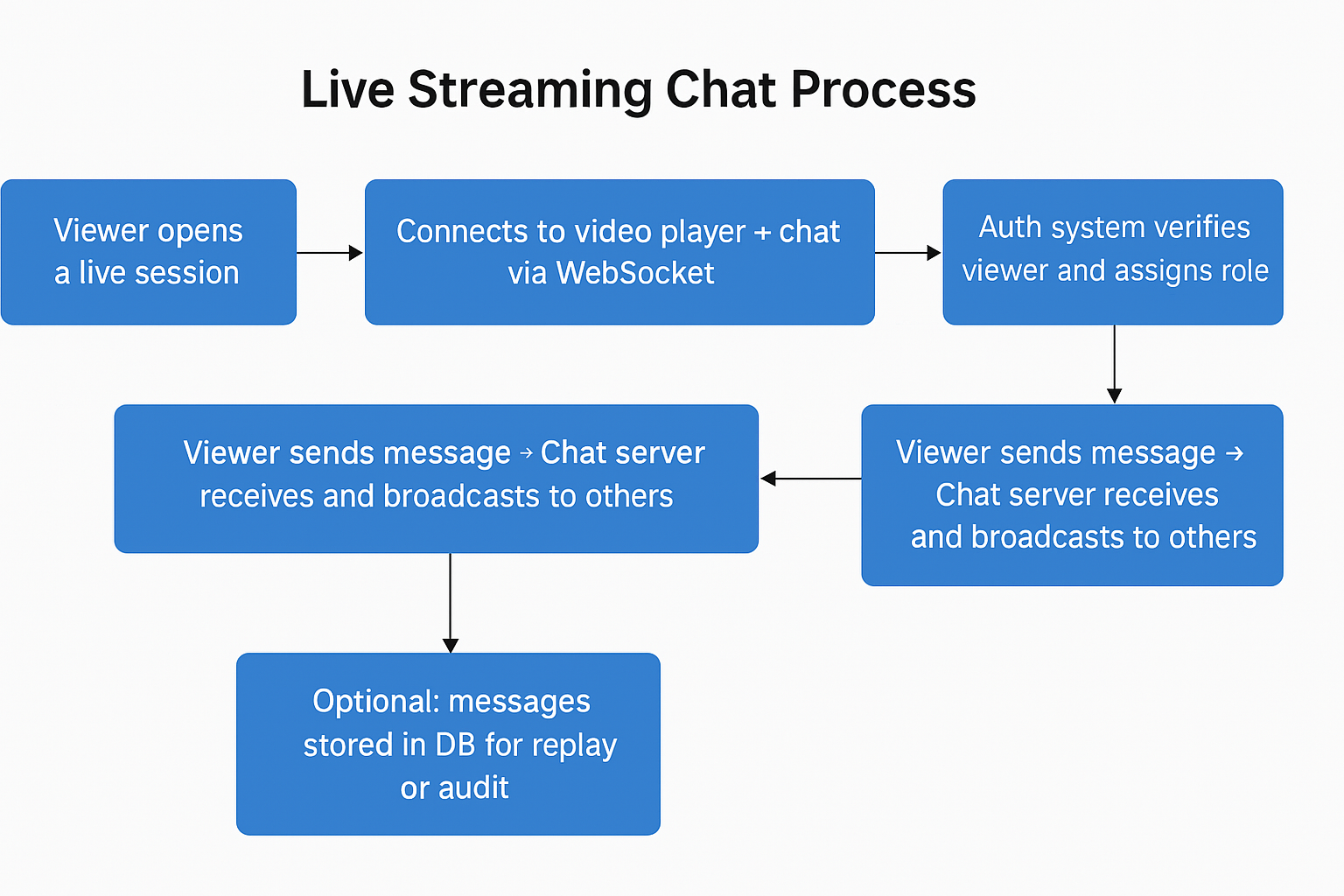
Leave a Reply